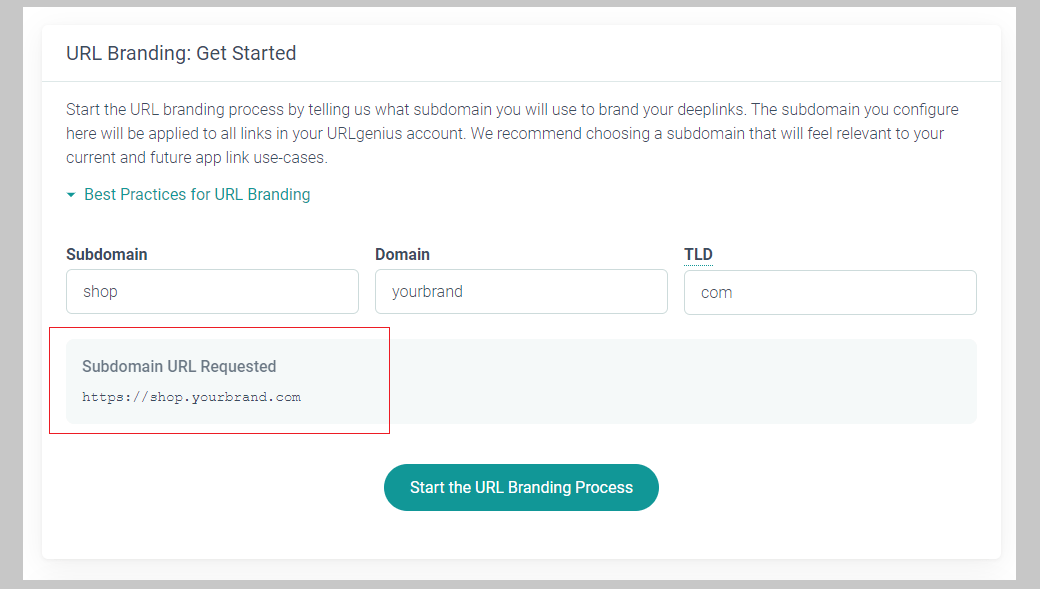Are 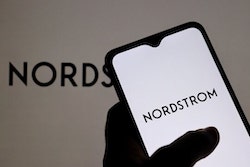
Oh, but wait—one more question: Do your links take followers to the Nordstrom app from all marketing channels (Facebook, Instagram, etc.)? We’re going to assume no, since the standard Nordstrom affiliate link typically does not have such capabilities. And guess what? This is a major hindrance to your sales and commissions.
Why does this matter? And what does your individual brand have anything to do with all this?
In this double-tiered blog post, we’re going to elaborate on why you need affiliate links that send users directly to the Nordstrom app, and why you should take the next step and brand those URLs with your individual brand’s domain.
Check out this brief video about branded app links for marketplaces.
Benefits of Custom Branded Nordstrom Deep Links for Influencers and Affiliates
So,
Think about it: Ooh, what a great pair of shoes! Click! Add to cart! Purchase—oh wait! Log in? (What’s my password again?)
And that right there is where it all goes wrong. Why do all those extra steps when you can just hop on over to the nifty Nordstrom app and get right to the purchasing part straight away? Win for the lucky owner of some new shoes, but a loss for you. After all, you just lost that sale and commission!
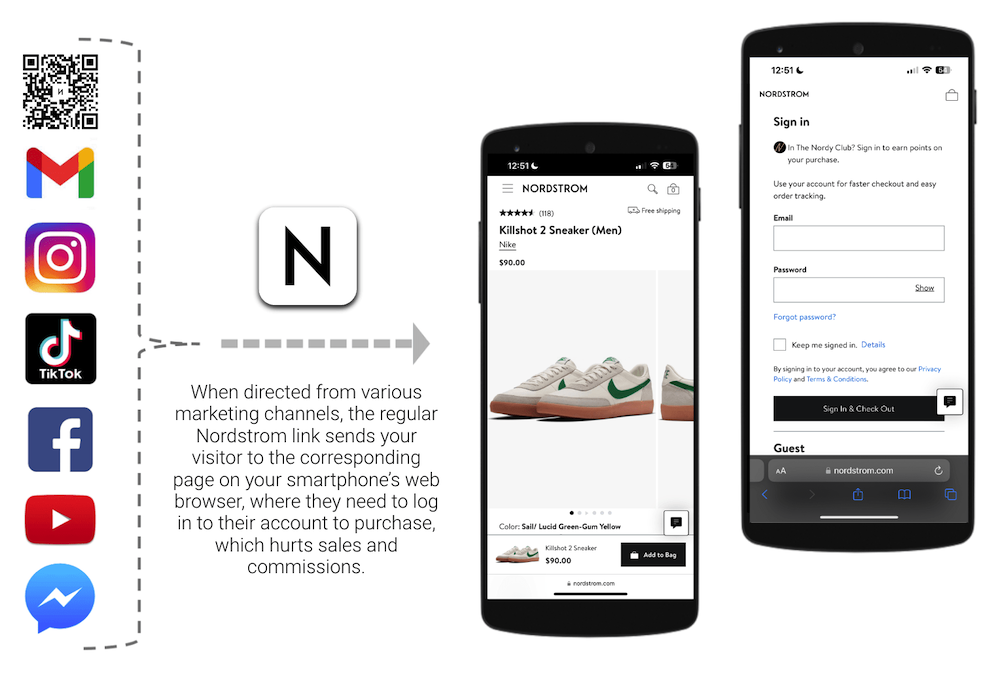
So, why is the follower clicking your Nordstrom affiliate link stuck in tha social app (or whatever other app), as opposed to being taken to the product screen in the corresponding app?
This pesky phenomenon is what we in the industry refer to as the “walled garden.” It isn’t Nordtrom’s fault, and it isn’t the social app’s fault, but rather it’s the typical status quo of how these apps work—they’re just insistent on keeping users locked in for as long as possible.
No need to fret though, friends—this is where URLgenius steps in with our deep linking magic. When you create Nordstrom affiliate mobile app URLs (another fancy term for deep link) with us, the link will open the corresponding screen in the retail app. Not only that, but the affiliate tags will be passed on so that you get the credit and commission for the sale, and you’re even able to track all types of analytics associated with each click (more details below!).
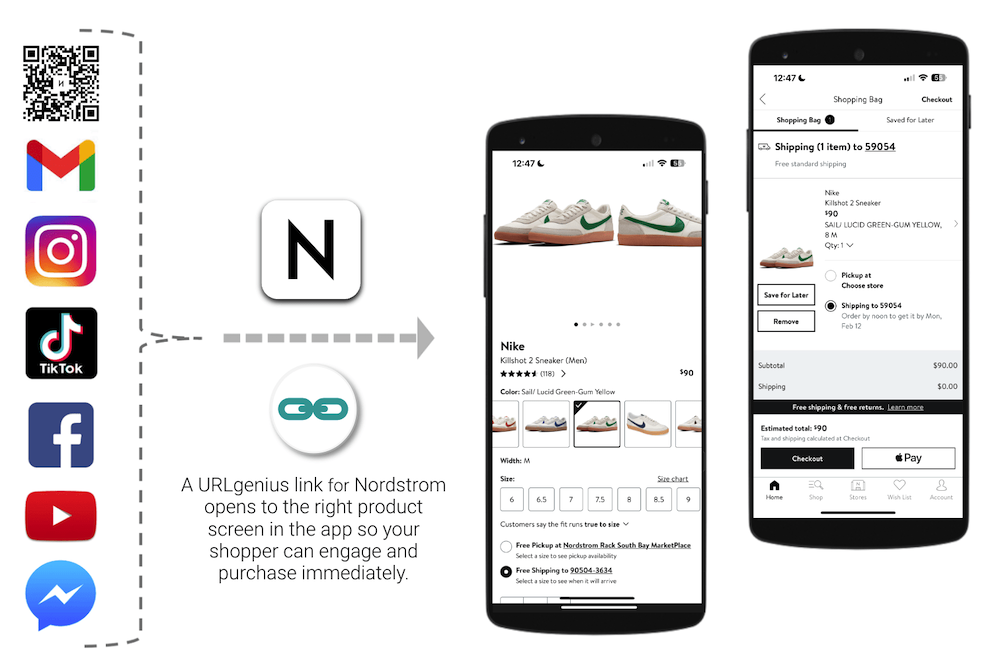
Now, let’s dig into the branding part of your Nordstrom links!
Aside from ensuring your links open the Nordstrom app, another way to make sure your off-site Nordstrom affiliate marketing strategy lives up to its full potential is by branding your links (i.e. your URLgenius links for Nordstrom). While it’s of course okay to use the URLgenius domain, you'll likely get a better click-through rate if you use your brand's domain, since your audience may not be familiar with URLgenius. For example, if I'm an influencer or an affiliate and I wanted to promote this Nordstrom product link:
I would simply enter that link into the URLgenius affiliate mobile app URL generator to compose a Nordstrom app deep link, which would look something like this—and notice we customized the end to align with this particular campaign:
If you used your brand's domain for the same link it would look like this instead:
Just follow these step-by-step instructions to brand your Nordstrom affiliate app links. IF you're still not convinced this is worth your time, check out this video testimonial from an Amazon influencer who saw a 300% increase in sales and commissions!
Learn more about what we mean when we talk about mobile app deep linking in this informational YouTube video!
Step-by-Step: How to Brand Nordstrom Affiliate Mobile App URLs That Open the Nordstrom App
If you don't have a URLgenius account yet, simply sign up. You can try updating your Nordstrom mobile app URL by entering a link in the box on the home page. You can create links before or after you turn the branding feature on. Once your branded domain is turned on, all the links in your account will use your domain (the URLgenius format will also still work).
- To turn on branding, click 'Settings' from the URLgenius menu
- Click the 'URL Branding' tab
- You'll see this form to fill out:
- Click the 'URL Branding' tab
- You'll see this form to fill out:
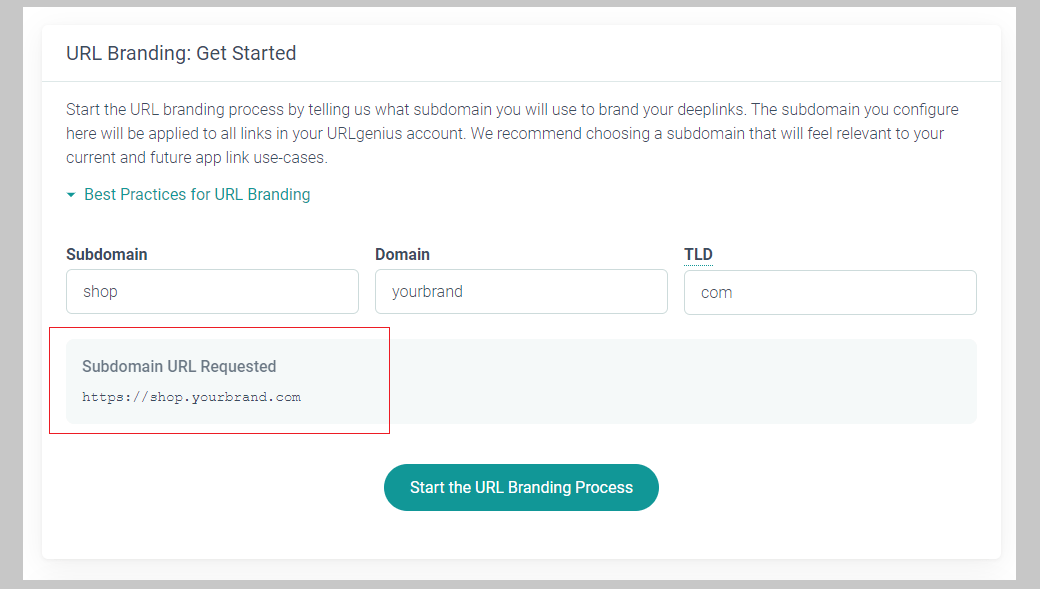
- Choose a word like 'shop', 'buy', or 'links' and enter it in the 'Subdomain'
- Enter the name of your main domain in the 'Domain' filed
- Your Top-Level Domain (TLD) is the suffix for your website, such as com or net
- URLgenius shows you a preview of the link structure based on what you entered
- Then click the button 'Start the URL Branding Process'
Steps for Your Web Team or Hosting Provider
There is one more step that your web team or website hosting provider needs to do, and that is setting up a CName Record and pointing the word for your subdomain to URLgenius. This only takes a minute, and they'll know what you're talking about. Just send them these steps:
- Create a CName record and point the word for your subdomain to >> brand.urlgeni.us
- Tell your team or hosting provider you don't need an 'A' record
- Make sure the record is set to DNS not Proxied
Once that's in place we'll check it and turn on your domain to brand your links
2x-4x Higher Sales with Branded URLgenius App DeepLinks for Nordstrom
Now you might be wondering, “What difference would a branded link make, anyway?”
Sure, fair question. Well, think about it this way: Do you sometimes hesitate if you see a domain that's unfamiliar to you? If you as a customer click on a Nordstrom link, would you think twice if you saw a strange domain? Increasing trust, however, is not the only reason to generate a branded Nordstrom link to open the app. It's all about profit and conversion!
Let's use Amazon as an example.
Amazon sellers, influencers, and associates are seeing anywhere from 2x-4x higher sales when using branded URLgenius links for Amazon. Check out this URLgenius case study written by a customer or this case study about a direct-to-consumer manufacturer.
Learn more about how using URLgenius affiliate mobile app URLs on your social media posts will skyrocket your sales and commissions:
When using your own brand’s domain name, you inspire credibility and trust in your links, which improves the click-through rate (which will thus improve sales, remarketing opportunities, and so on and so forth). This ultimately creates a seamless self-reinforcing system, with the Nordstrom app regardless of the off-site channel. (And just to iterate—if the customer at hand does not happen to have the Nordstrom app installed on their smartphone, they’ll be taken to the Nordstrom website instead.)
Additionally, let’s say that your domain has been experiencing SEO success—did you know that using your unique, branded link will help you leverage that success even further? It’s true. By using your brand's domain, you are leveraging your domain’s authority when running search and social ads.
The Preferred App Deep Linking Platform for Nordstrom Sellers, Influencers, and Associates
If your Nordstrom sales need a boost and you're thinking about 'off-site' campaigns to increase sales, we're here to help. We can get your links set up the same day that you sign up for the platform. URL branding can also be in place the same day so that you can start your campaigns immediately.
We are always here to help you with your Nordstrom campaigns! Contact us with questions at info@urlgeni.us about Nordstrom app deep linking.
If you found this post helpful, check out our other popular how-to posts for affiliate app deep linking:
- How Affiliates and Influencers Can Generate Instagram Mobile App URLs to Open the Nordstrom App
- How to Generate Mobile App Links That Open Social Media and E-Commerce Apps from Linktree
- How to Generate Target Plus Mobile App URLs Using Your Brand's Domain to Open the App
- How Influencers Can Generate Target Plus Affiliate Links to Open the App From Instagram
- How to Generate Walmart Mobile App URLs Using Your Brand's Domain to Open the App
- How to Generate a Walmart QR Code to Open the App
- How to Generate an Amazon QR Code to Open the App
- How Amazon Sellers Can Link Facebook Ads to Amazon Products in the App
- How to Generate Amazon Mobile App URLs Using Your Brand's Domain to Open the App
- How DTC Brands Can Generate Marketplace App Links to Measure Sales from Social Media
- How Target Plus Marketplace Sellers Can Increase Sales From Social Media with App Deep Links
- How Amazon Sellers and Affiliates Grow Sales with App Deep Linking and QR Codes
- Amazon Snapchat Ads: How To Increase Affiliate Sales With App-To-App Deeplinking
- Fat Kid Deals Multiplies Commissions by 300% with URLgenius Instant App Linking
- Influencer Q&A: Alaina Kirsch Increases Amazon Commissions 300% with App Deep Links
- Influencer Q&A: How Karla at The Frugal Sahm Earned 300% More Commissions on Prime Day
- Influencer Q&A: Lovely Lucky Life Instantly Doubles Commissions With App Deep Links
- Amazon Influencer Lexie Tucker Sees Gold in URLgenius Reporting While Doubling Commissions
- Influencer Q&A: Sweet Deal Canada Increases Amazon Commissions By 300% with App Deep Links
- Influencer Q&A: How Savannah Kay Designs Multiplied Commissions 400% With App Deep Links
- Influencer Q&A: Tara Thueson Increases Prime Day Commissions By 9x with App Deep Links