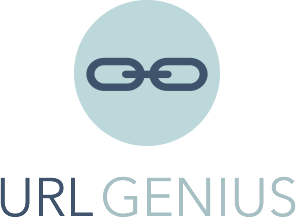REST Web Services
The URLgenius REST API allows you to query meta-data about your deeplinks. You can view this information both inside your dashboard and from within the API. Creating deeplinks is easy.
Since the API is based on REST principles, it's very easy to write and test applications. You can use your browser to access URLs, and you can use pretty much any HTTP client in any programming language to interact with the API.
API Access
Click here to get your API key. You need to have a Credit Card on file in order to start using it.
We limit the API to 2 requests per second
Versioning
Breaking changes to the API will be rolled out via versions in the URL path.
Current Version: v2
Authentication
Access to the API end points is handled by way of an authorization header. All requests which come into the API must have the appropriate api-key header. Any actions initiated by the API with the account token can affect deep links created via the UI and visa versa.
Include the authorization header "api-key" and set it to your account api key.
| Key | Value |
|---|---|
| api-key | your_api_key |
Base URL
All URLs referenced in the documentation have the following base:
https://api.urlgeni.us/
The URLgenius REST API is served over HTTPS. To ensure data privacy, unencrypted HTTP is not supported.
A Deeplink Resource
A link resource is the core of the URLgenius API and represents a deeplink into a mobile application. Once a deeplink is created, it is added to the account of the token holder. You can retrieve statistics about that deeplink, delete the deeplink, get a list of deeplinks, and of course create them with a single parameter.
Index / GET
To retrieve all of the deeplinks associated with the account, make an HTTP GET request to this end point:
https://api.urlgeni.us/api/v2/links
Show / GET
To receive 30-day statistics and more information about a deeplink, make an HTTP GET request to this end point:
https://api.urlgeni.us/api/v2/links/:id
Delete
To remove a deeplink from your account, send an HTTP DELETE request to this end point:
https://api.urlgeni.us/api/v2/links/:id
Create / POST
To create a deeplink, make an HTTP POST request to this end point:
https://api.urlgeni.us/api/v2/links
Required Parameters
| Parameter | Description |
|---|---|
| url | (Required) The web URL of the resource you wish to deeplink into. Our system will take the URL and automatically create the routes to get mobile users into the applications. |
| path | (Optional) If you wish to customize the path for the link created pass in the path parameter. Do not include /facebook or any other social media type path information. The only part that is customizable is after that part. So if you creating a facebook link and supply path of "city" the full path to access the link would be "facebook/city". |
Supported Mobile Apps and Pages
URLgenius can support any mobile app for iOS and Android. URL schemes are required to successfully open the app to the right page, location or feature. To have your mobile app added to the URLgenius platform at no charge, contact us at info@urlgeni.us.
- Amazon categories
- Amazon products
- Facebook profiles
- Facebook groups
- Facebook reviews
- Facebook videos
- Facebook pictures
- Facebook Messenger usernames
- Instagram profiles
- Instagram pictures
- Instagram hashtags
- Google My Business places in Google Maps
- Google Plus profiles
- Pinterest profiles
- Snaphat usernames
- Soundcloud artists and tracks
- Spotify artists and tracks
- Telegram channels
- Telegram usernames
- Twitter profiles
- Yelp business profiles
- Youtube usernames
- Youtube channels
- Youtube videos