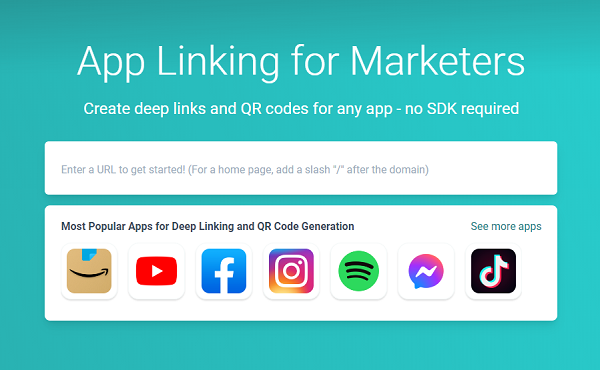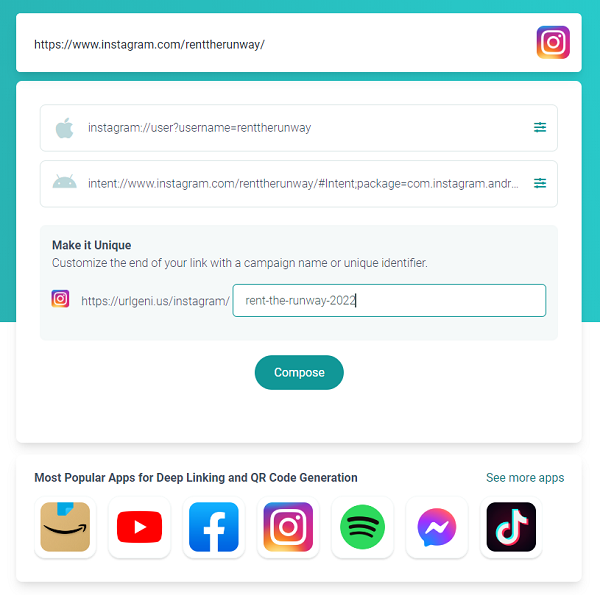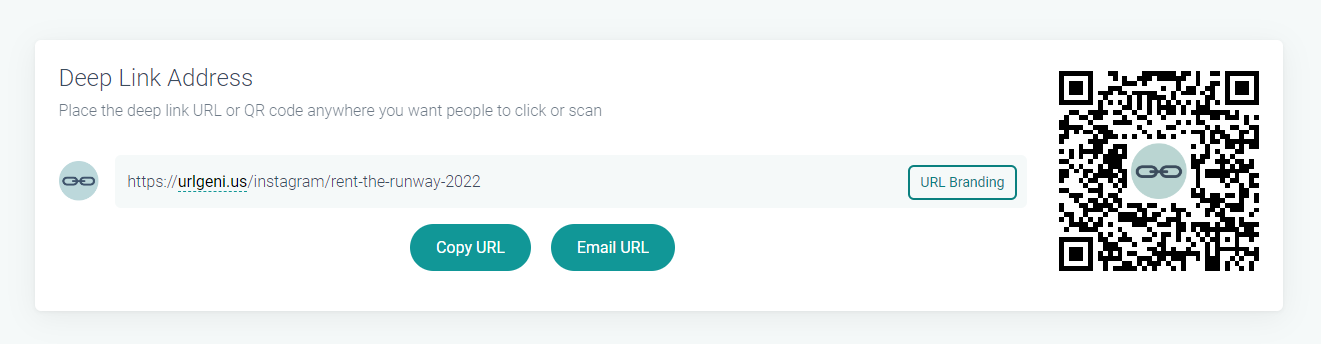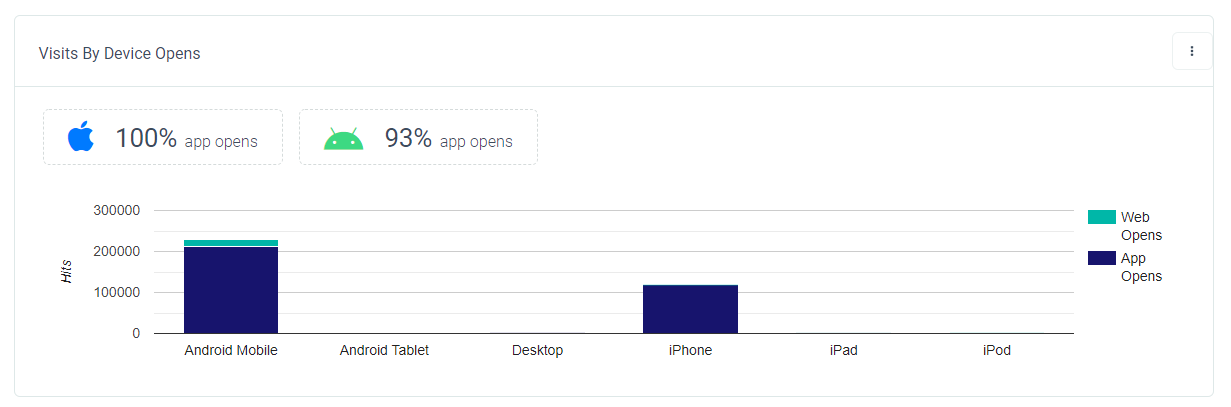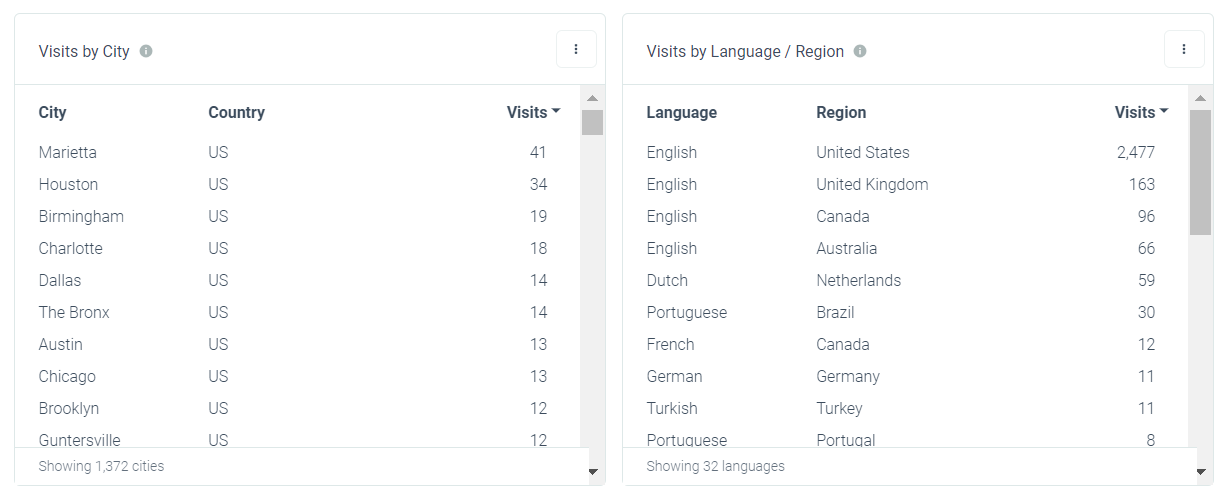Rent 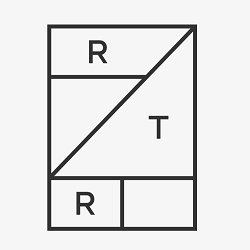
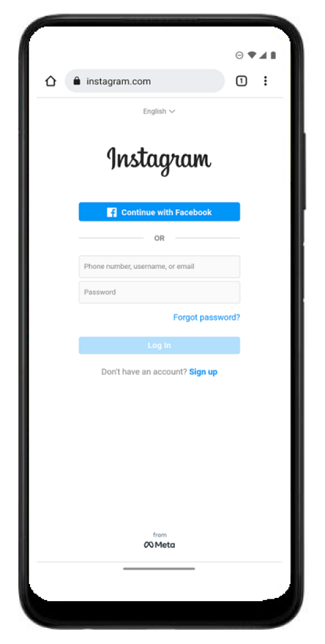
Social media is an important part of Rent the Runway's strategy for growth. Pictures of the company's available fashions help inspire customers and prospects during mobile moments throughout the day and have helped the company grow an engaged audience on Instagram.
To increase followers, the company includes the Instagram icon in its email marketing which links to the Rent the Runway Instagram profile. The link was getting clicks but not the level of engagement or followers expected. A savvy marketing manager tested the link from a mobile device and noticed that despite having the Instagram app installed on her mobile device, the link was leading to the Instagram mobile website. At that point, when trying to follow Rent the Runway or like an image, the login screen for the Instagram mobile website would appear.
The Solution: URLgenius Deeplink Website for Instagram
The marketing manager experienced the frustration of mobile website logins herself on different sites as a shopper and knew that most consumers abandon web login screens. A high abandon rate at the Instagram mobile web login would lead to lost followers, engagement and ultimately revenue. A quick and easy way to update the Rent the Runway Instagram profile link was needed so it could detect and open the Instagram app for iOS and Android.
Instagram Universal Link Solution Requirements
The marketing manager discovered that mobile app deep linking was the solution to the problem. Deep linking typically means linking to a web page beyond the homepage but it also means the ability for a marketing link to detect and open a mobile app. In this particular case, the link in question was the Rent the Runway Instagram profile and the app was Instagram mobile app for iOs and Android.
The solution needed to be easy-to-use, require minimal technical resources and allow for immediate implementation. For maximum reach, it also had to support all browser and device configurations across iOS and Android. URLgenius met all of these requirements.
”The URLgenius platform easily removes the mobile website login barrier for Instagram and other social platforms. What we like best is how easy it is to use. It empowers marketing teams to bridge the gap between social websites and social apps.”
URLgenius: Instagram Deep Link iOS & Deep Link Android
The results were immediate. URLgenius has opened the Rent the Runway Instagram profile in the apps for iOS and Android tens of thousands of times while avoiding the mobile website login. Not only did Rent the Runway see a dramatic increase in followers after each email send, they also saw a significant increase in Instagram engagement from current followers.
Inspired by the Instagram solution, Rent the Runway is now using the URLgenius to drive downloads and engagement for the RTR app for iOS.
Step-by-Step: URLgenius Instagram App Deep Linking
- Signup to URLgenius https://app.urlgeni.us/signup
- Login to your URLgenius account: http://app.urlgeni.us/signin
- Create a URLgenius link to directly to an Instagram profile, post, hashtag or lens
- Enter your Instagram profile, hashtag or picture URL into the box provided.
After you enter the link, you will notice the Instagram app icon is highlighted.
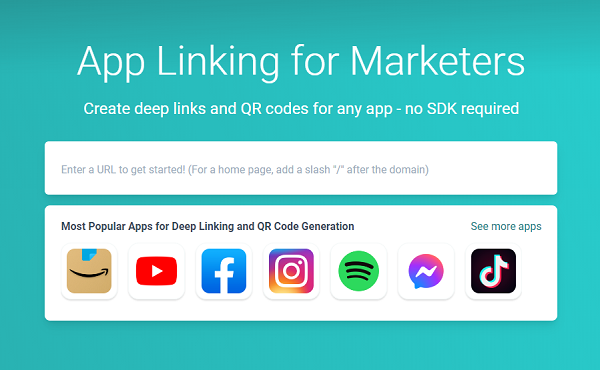
For example, in the screenshot below we are creating a link to the Rent the Runway Instagram profile.
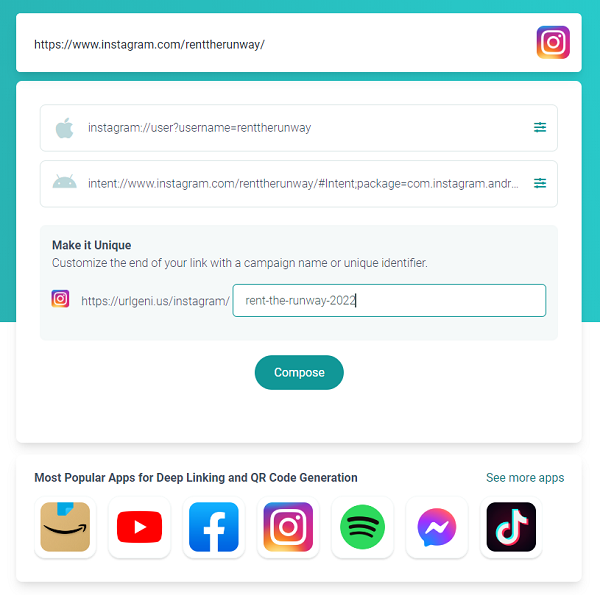
- Note you can customize the end of the link. Do this to make it easier to find the link in your URLgenius Dashboard and too attribute clicks to different campaigns and channels. In this example, we customized it to be 'rent-the-runway-2022'
- Now click the “Compose” button and you will be presented with a 'Copy URL' button.
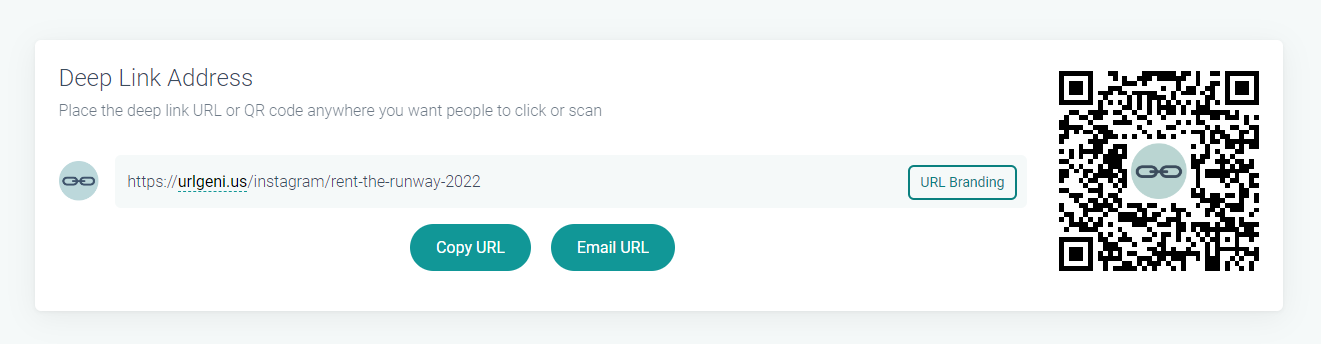
- Copy the link using the button provided and use it behind the Instagram app icon in your effort get consumers to follow and interact with your Instagram content.
- You can also scan the QR code with your mobile device to test the behavior of the link.
Best Practice: You can also create app deep links to specific pictures, hashtags or lenses. The same concept applies to all social apps. Update all of your social profile links using similar steps.
Where to use your URLgenius Instagram deep link:
- Place behind the Instagram icon on your website
- Place behind graphics and pictures in your emails
- Cross promote your Instagram profile on other social networks
- Use in display advertising and paid search campaigns to acquire target audiences more quickly
Pro Tip for Instagram QR codes: Every URLgenius link also comes with a QR code. Go to the settings for your link and click 'QR Settings'. You choose the right density for your QR code and download it for printing.
URLgenius Deep Linking Metrics for Instagram
You can login to your URLgenius dashboard at any time to understand how often your link is opening the Instagram app. The chart below shows daily clicks to your URLgenius Instagram link by date.
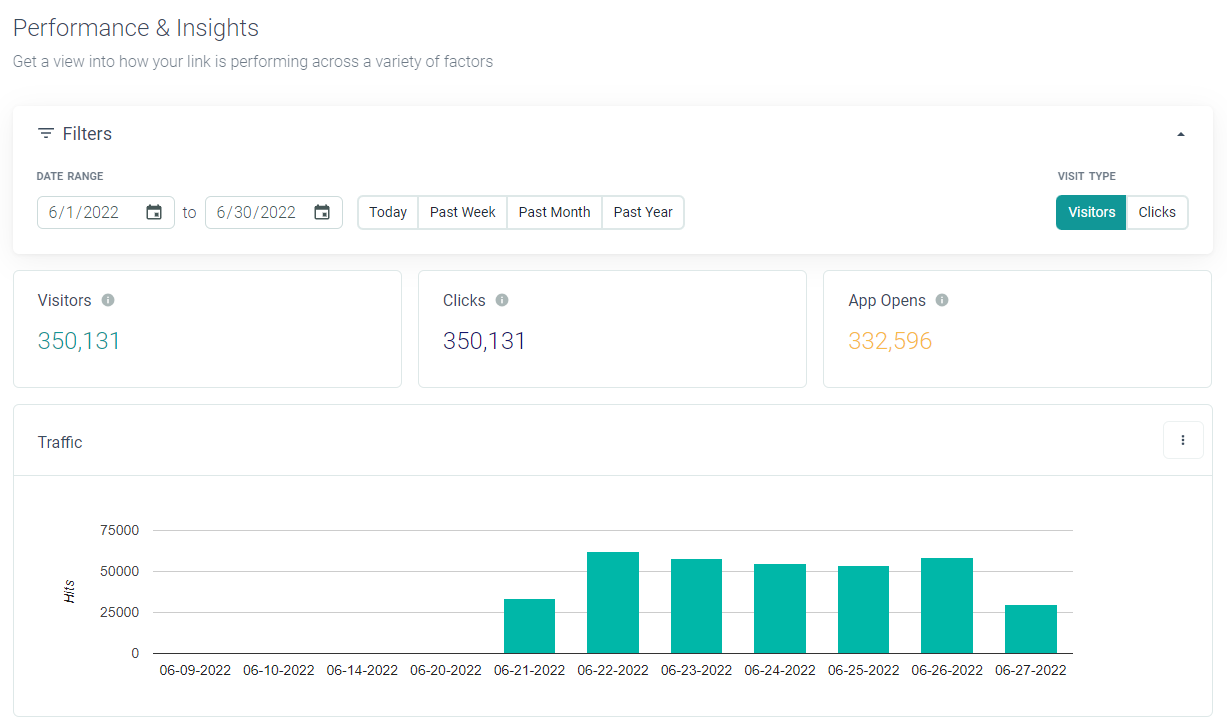
- The following chart shows Instagram app opens by platform and device. The app open rate helps you determine what percentage of people who clicked had the Instagram app installed for iOS and Android.
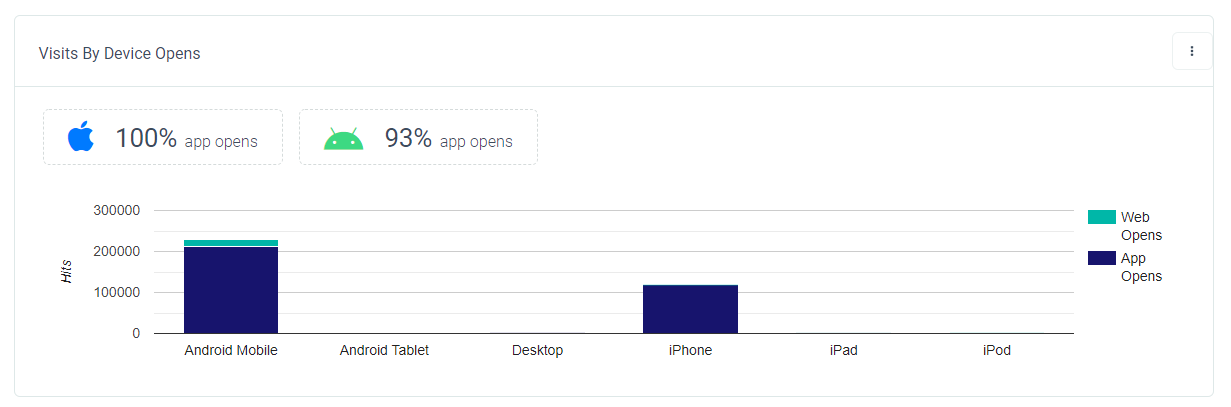
- This is a view of clicks on your URLgenius Instagram deep link by city and separately by language preference. These insights are anonymous and help you confirm the focus of your campaign geographically and by language.
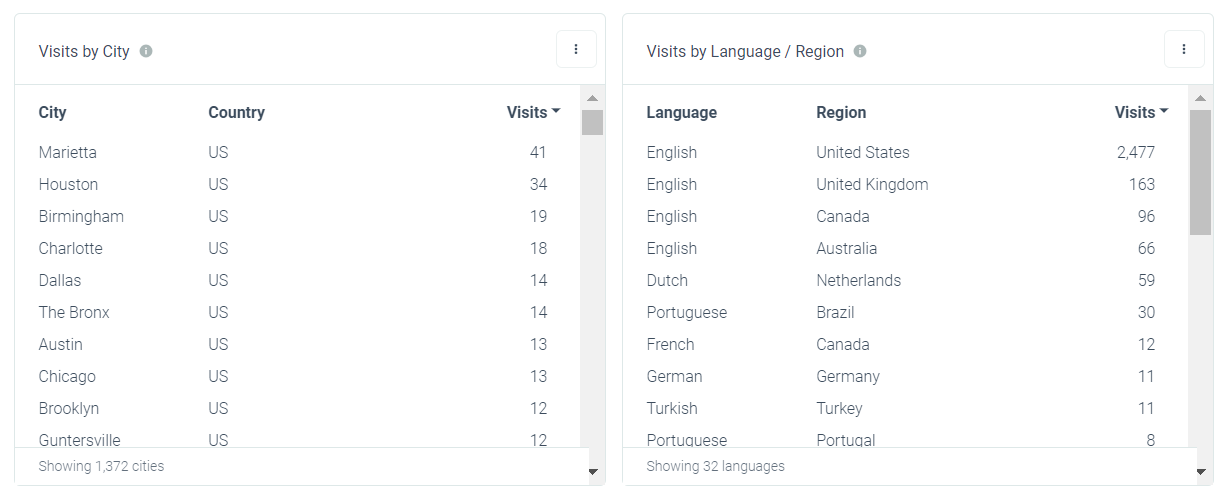
- Check your spending during the month any time by clicking 'Settings'
- There is a one hour delay in reporting
Make sure to update your profile links in the same way for Facebook, Snapchat, Twitter, YouTube, Messenger, Telegram and even Amazon and other apps. We can even add your app to the platform!
Sign-up and Login now and get started.
If you found this content helpful, check out some of our latest how-to posts for deep link app marketing:
- How To Link From the TikTok App To the Amazon App With Mobile App Deep Linking
- Maximize Your Email Marketing Strategy and Conversion With Mobile App Deep Linking
- Top 10 Apps with Free Deep Link and QR Code Support for Marketers in 2022
- How to Create QR Codes that Deep Link into Your Mobile App
- How City and Language Insights Can Help Marketers Optimize App Deep Linking Campaigns
- How to Boost TikTok Engagement with Deep Links and QR Codes
- How to Create App Deep Links to Instagram Hashtags to Boost Mobile Engagement