Sure,
In fact, YouTube is even preferred by some musicians, especially those who initially grew their presence via uploading videos the old-fashioned way (not on TikTok, that is!). And of course, we can’t forget that virtually all artists—regardless of their level of fame—upload their full music videos on YouTube. Not only that, but they also can curate a playlist specially tailored to a specific theme or to even feature an entire album’s work.
With that being said, in the day of social media apps galore, musical artists and other musical groups/entities tend to cross-promote across all platforms—YouTube, Facebook, Twitter, and yes, TikTok as well. Unfortunately, this cross-promotion is where it gets a bit tricky.
When artists curate a new playlist on their YouTube account, they’re of course going to feature the link on all their accounts—be it their bio or an individual post. Easy and straightforward, right? Unfortunately, when fans and new or prospective listeners click on this link, they aren’t taken to the YouTube app where they’re already signed in. Instead, they are kept within the “walls” of the app they’re using at that moment (more on that later), in which they aren’t signed into their account. This hiccup in linking from one platform to another prevents listeners from favoriting a playlist or even subscribing to the music account.
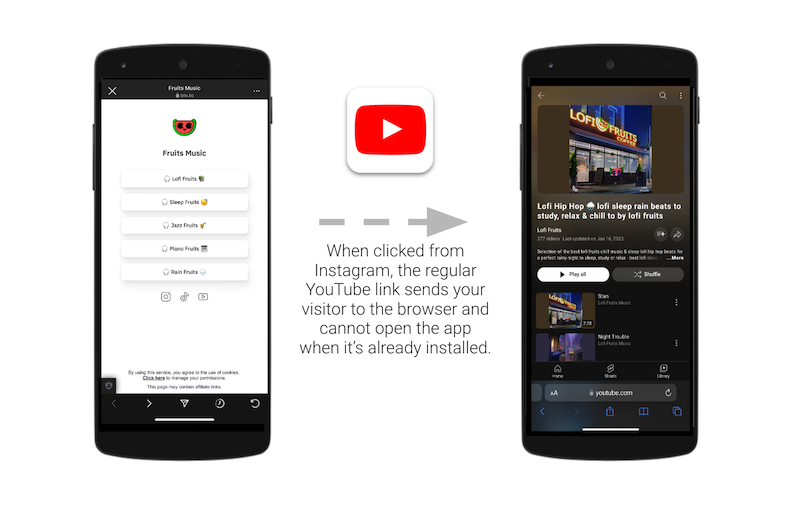
Why does this matter? How can this problem be solved? How can one get a link to open directly in the YouTube app?
This post will answer all of these questions, but in the meantime, we have two words for you: deep linking. When you create a deep link with URLgenius, you are taking your YouTube links to the next level by sending users straight to the app. Keep reading to learn more—we’re even including a step-by-step tutorial on how to generate these deep links in mere minutes!
Open a YouTube Playlist Link in the App with Deep Linking
We’ve all experienced this before—we tap on a link of which we have the app downloaded, only to be kept within the app we’re currently using where we’re not logged in. Why does this happen?
Well, it all comes down to a technical nuisance in the form of the “walled garden.” The walled garden is the name of this particular phenomenon—the phenomenon in which a link doesn’t have the capability to bypass an app’s “walls” due to the nature of virtually every app, in that these apps are designed to keep users within its “walls,” hence the “walled garden.”
Did you know? Cross-promoting your social profiles are a great way to maximize social engagement across social media platforms:
Sure, one can argue that it’s not “that big a deal” for a person to manually log into their (in this case) YouTube account so that they may subscribe to the account and save the playlist—it’s only an extra minute or so, after all. We hear you, but it doesn’t really work that way a lot of the time. One of two things happen more often than not:
The YouTube user can’t remember their password since they’ve been logged into their app for eons now, and couldn’t be bothered to go through the process of going down the “Forgot your password?” route, so they abandon completely.
The YouTube user doesn’t necessarily mind that they aren’t signed in to watch/listen to the playlist at that moment, but they can only do so for so long before moving on with the rest of their day, and are less likely to remember to search for it on their own later.
The common denominator here is that of convenience: people just don’t want to take extra steps for something that shouldn’t require much effort. The result, ultimately? Lost views, lost subscribers, and even lost revenue!

URLgenius deep links are a surefire way to hop over that pesky garden, and take your prospective YouTube playlist viewers/listeners to the desired destination—the YouTube app, of course. The second best part of these links? No SDKs or other technical resources are required to generate them.
Alright then, let’s jump into the step-by-step tutorial on how to create YouTube playlist deep link!
Step-By-Step: How To Create a YouTube Playlist URL That Opens in the App
Like we said, this process is easy as 1-2-3. Check out the box on the home page— that's where you'll be starting!

For our example, we’ll be creating a deep link to a playlist put together by a group called “Lofi Fruits,” who specialize in creating lyric-less music designated for working, studying, or even just relaxing.
1. Enter the specific web URL to the YouTube playlist
The first thing you need to do is navigate to the specific YouTube playlist with your web browser and copy the link from the address bar. Then, you paste the link into the box provided on the URLgenius home page. When pasting the link, notice the YouTube icon is highlighted— this tells you that URLgenius understands the type of link you just pasted.

Notice the app address for that product on iOS and Android devices—it's just showing you that information to let you know the link is going to the right place. You should also know that the end of your URLgenius link can be changed to match your campaign so that it is easy to find later, or you can just use the random characters that are already there.
2. Compose your deep link for YouTube
Now click “Compose,” which takes you to the settings page where you can copy the link to place into your social media ad or another marketing channel. To test the behavior of the link, scan the QR code, or email it to yourself or someone on your team. To go back and get your YouTube app deep link later (or look at the app-open analytics) just click 'Console' from the menu.

Notice that there are advanced features on the settings page— this is also where you can see clicks and the number of app-opens.
3. Brand your app deep links (optional)
You can use your brand's domain for your YouTube app deep links. Just choose a word and set it up as a subdomain by creating a CName record (ask your web team). See the instructions in the settings for your URLgenius account.

QR Code To Direct To Your YouTube Playlist in the App
Doing a multi-channel campaign in coordination with your social media ad? Lucky for you, every URLgenius YouTube app deep link also has a corresponding QR code.

Just click “QR Settings” to download and customize. You can change the color and logo and density (scanning distance) and more. Just make sure to test it in context because changing the design can affect the ability to scan it depending on how you're using the code.
Get More YouTube Views, Subscribers, and $$$ With URLgenius Deep Links Today!
More followers, engagement, comments, and likes— what's not to like? It’s time to get more eyes on that great playlist you've curated!
We are always here to help you with your campaigns! Contact us with questions at info@urlgeni.us about YouTube app deep linking from social media including Instagram, TikTok, Facebook, etc.
If you found this post helpful, check out our other popular how-to posts for social app deep linking:
- How to Generate a Link to Open a Specific Post in the Facebook App
- Ready for Takeoff: Dynamic App Linking into Marketplace Apps from Social Media
- How Amazon Live Influencers Generate Links to Open the Amazon App from Social Media
- How to Generate Links to Open Mobile Apps from Snapchat Ads and Stories
- How to Generate Links to Open Mobile Apps from YouTube Ads and Videos
- How To Generate Links to Open Mobile Apps from TikTok Ads and Profiles
- How to Generate Mobile App Links for Instagram Ads, Stories, and Profiles That Directly Open Your App
- How To Generate Links to Open Mobile Apps from Facebook Advertising
- How To Generate App Deep Links To Instagram Posts, Reels, Pictures and Hashtags
- How to Generate App-To-App Deep Links for Instagram Hashtags #hashtagmarketing
- How To Generate a Facebook Deep Link That Opens in the App
- How to Generate a Link to Open the Mercado Libre App from Social Media Apps
- How Target Plus Marketplace Sellers Can Increase Sales From Social Media with App Deep Links
- Amazon Snapchat Ads: How to Increase Affiliate Sales With App-to-App Deeplinking
- How To Increase Sales as an Amazon Storefront Influencer or Seller With YouTube Deeplinking
- How Amazon Sellers Can Link Facebook Ads to Amazon Products in the App
- Facebook Advertising for Walmart Marketplace: How To Deep Link from App to App
- How to Generate Instagram Mobile App URLs to Open the Amazon App
- How to Generate a Deeplink to Open the YouTube App from the Instagram App to Increase Subscribers
- How to Generate TikTok Mobile App URLs for Amazon Affiliates, Influencers, and Marketers
- How to Generate YouTube Mobile App Links That Open in the App
- How to Generate App Deep Links that Open Instagram App for iOS and Android
