Ranked![]()
Venmo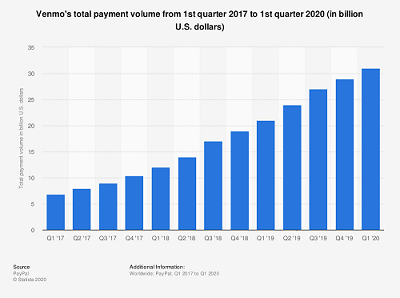
Why is app deep linking important when sharing your Venmo profile?
When you share the link to your Venmo profile, it may not always open the Venmo app. When clicked, the person you are transacting with is sent to the Venmo website where they need to login. That's true even if the user has the Venmo app installed and they are logged in. The web login is a big problem because the user may not know their Venmo password or perhaps they don't have time to type it in or find it so you lose the opportunity to complete the transaction in that mobile moment.
What makes this topic more confusing is that sometimes the regular Venmo link opens the app to your profile and some times it won't. It all depends on the context in which you share it as well as the browser being used and if it's an iOS or Android device clicking the link. For example, a regular Venmo link may open the app from Facebook Messenger but not from other social apps, brand apps or marketing channels. The result is the Venmo web login screen.
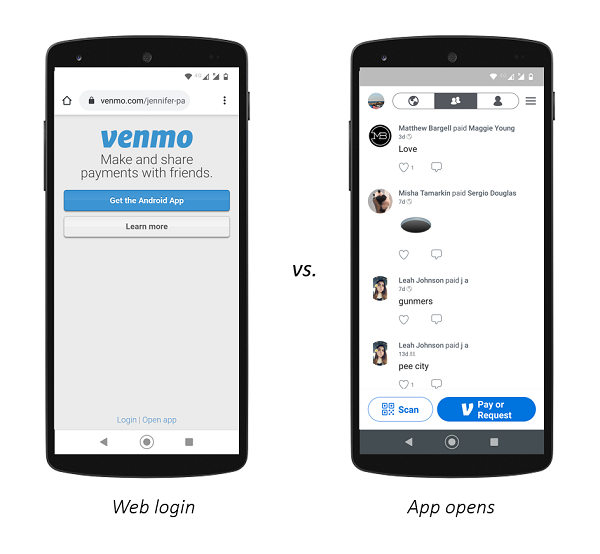
The link to your Venmo profile just needs the right app deep linking capabilities to open the app directly to your profile. In addition, if that person does not have the Venmo app installed, you need control over the fallback experience. For example, you may want to send the user to a landing page containing various money transfer options.
App deep linking platforms designed for marketers and agencies also enable you to create a corresponding QR code which you can use in offline marketing. Plus you'll get some quick stats like clicks, app-opens, referring URL and geo. Not sure what percentage of your audience has the Venmo app installed? Your app deep link will tell you according to the percentage of app opens vs. clicks or QR code scans.
Let's create your Venmo app deep link and custom QR code. This concept applies to any money transfer app and it only takes a minute!
Step-by-step: How to Generate Venmo App Deep Links and QR Codes
Use an app deep linking platform designed for marketers and agencies like URLgenius which lets you create and test the deep link immediately at no charge and there's nothing to install. This example goes through how to make a single link but if you want to create a high volume of links or QR codes or make them programmatically there’s an API for for developers.
The first step is to paste your Venmo profile link into the URLgenius home page. Here's an example:
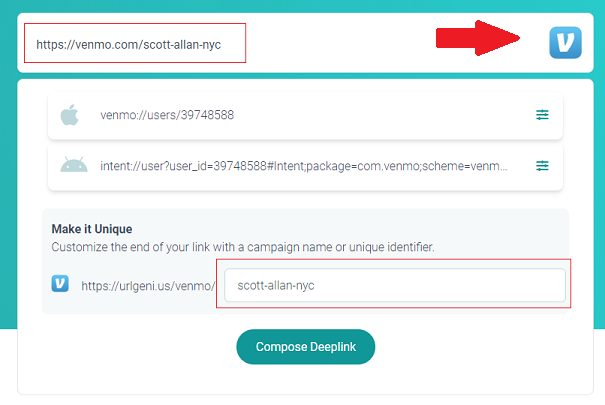
Pro Tip: If you want to open the Venmo app directly to your visitor's payment screen, include 'send' at the end.
Or if you want the payment screen to open with a certain amount, enter a link like this one:
When you click 'Compose Deeplink', you are brought to the settings page for the link. This is where you copy the deep link to place into your campaign, change the routing destinations or scan the QR code to test the behavior of the link. You can also check your analytics on this page. Here's our Venmo app deep link which can be used in any marketing channel or within any app. The link will open the Venmo app on iOS or Android depending on the device clicking the link:
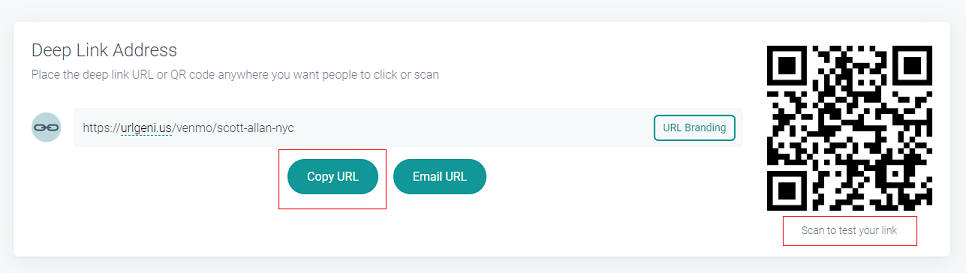
You can also download the QR code or customize it first by changing the color or putting a different logo in the center. You will also be able to select the right density for your QR code so that it is functional from the right distance.
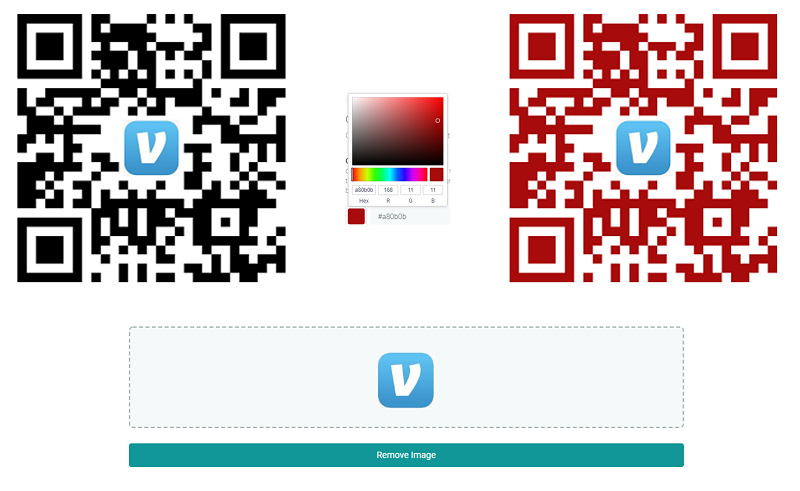
When creating a QR code to your Venmo profile, consider where to send your visitor if they do not have the Venmo app installed. You can change this destination on the settings page at any time even while the link or QR code is in production.
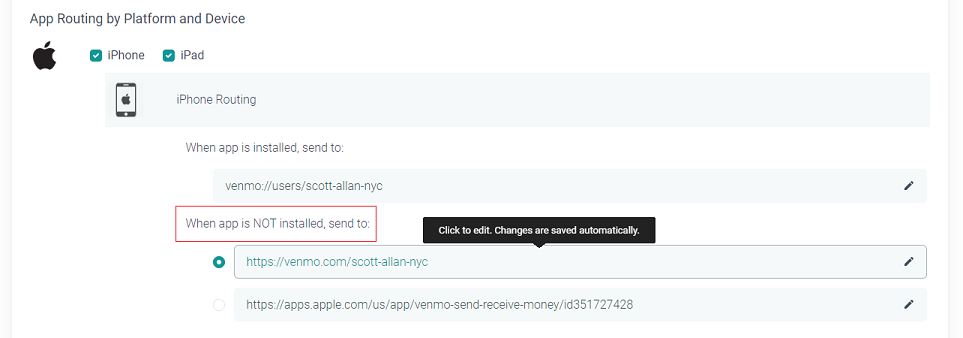
Pro tip: Use your brand's domain for your Venmo app deep link and QR code which can be especially important when you plan to expose the link in a call-to-action. Your brand’s domain would simply be used in place of the URLgenius domain which lets your audience know that you or your brand is controlling the Venmo app deep link and the QR code.
That's it! Now you have an app deep link to your Venmo profile as well as a custom QR code that you can use on printed materials. If you want to apply this same concept to a different money transfer app just request to have the app added to the URLgenius platform. Contact is if you have questions!
If you found this content helpful, check out some of our latest how-to posts for QR code app marketing:
- How to Customize QR Codes for Apps and Websites Like a Pro in 2023
- How To Generate a Snapchat QR Code To Direct To Your Profile in the App
- TikTok Advertising: Generate a Custom TikTok QR Code for Your Brand
- How To Generate Your Own Instagram QR Code
- How to Generate a QR Code To Open the Facebook App To Your Profile
- How To Generate a Cash App QR Code and App Deep Link for Your Facebook Profile
- How to Instantly Generate Custom QR Codes to Open Apps and Websites
- How to Generate Deep Links and QR Codes for Facebook Groups
- How to Generate a Single QR Code to Download an App from iOS App Store and Google Play
- Jewelry Television Strikes Gold with TV QR Code Strategy How to Generate a Custom QR Code to Open an App
- How To Generate a Dynamic Phone Number QR Code for Scan To Call Service
- How to Generate Dynamic QR Codes for Your Email Marketing Strategy
- How to Generate Dynamic QR Codes for Your SMS Marketing Strategy
- Dynamic QR Codes: How To Connect Print Ads and Digital Marketing
