A single 'smart' link (or QR code) can intelligently redirect iOS and Android devices to their Apple App Store or Google Play Store - making it easier for users to download and engage your app. Adding attribution tags to the app store URLs can also yield valuable attribution data, all without installing new SDKs in your app or creating new PII privacy or tracking risks. Learn how below!
As![]()
These icons provide a familiar experience on websites but separate links can be inefficient especially when scaling campaigns on smaller screens and ad formats. A best practice is to use a single app store link that can detect if the consumer is clicking from an iOS or Android device and then routes that user to the correct app store. As marketers, of course, you also need campaign attribution to measure the success of your efforts.
Platforms like URLgenius enable you to generate a single app download link that can route your visitors to Google Play or Apple App Store. The link can also include campaign attribution tags that inform your marketing optimization efforts. Let’s see how - shall we. First of all, you’ll need to gather your iOS and Android app store links and get them ready to append campaign tracking parameters.
How to Generate iOS App Store Links with Tracking
You can track your iOS app installs via the Apple App Store by generating a campaign link in App Store Connect. For each app install campaign, generate a new campaign link with the App Analytics feature to track and attribute the results to your campaign.
You can find the list of your app install campaigns and view the results under 'Sources':
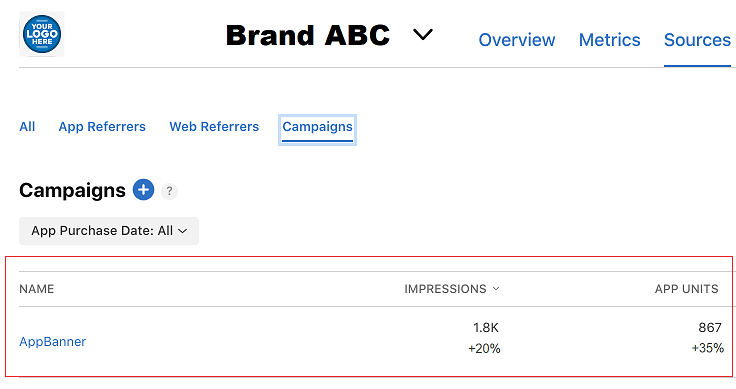
When generating new app store links with tracking, create a campaign naming convention that aligns with your budget and marketing calendar to help optimize for the best results.
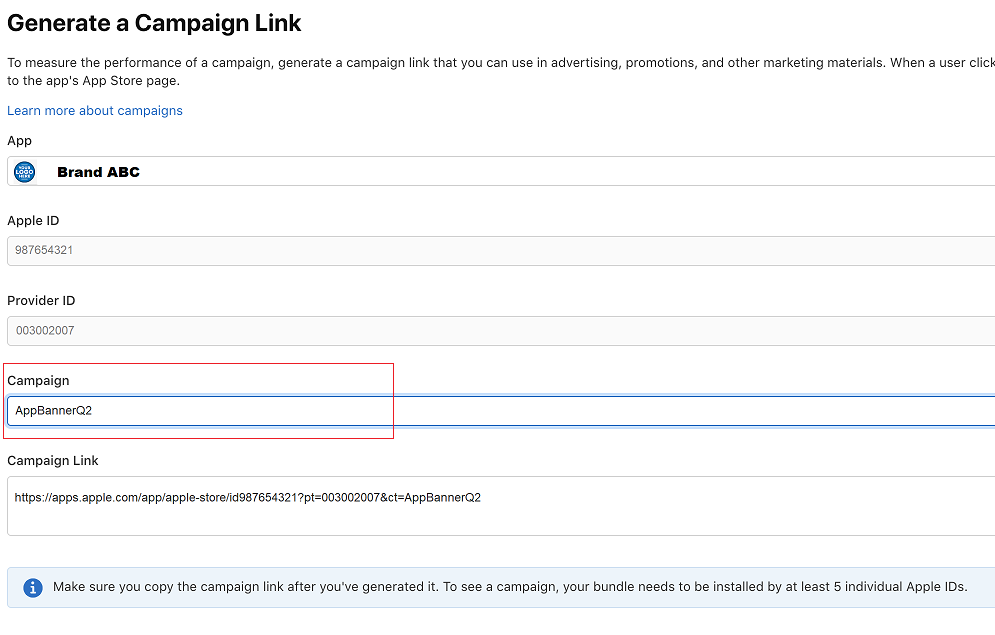
Your iOS app store link with tracking capabilities will look like this:
Note that iOS app store links with campaign tracking include “pt” and “ct” parameters which stand for 'Provider Tracking' and 'Campaign Tracking'. The 'pt' parameter is your provider ID and the 'ct' value is the name of your campaign. You cannot simply append these values. You must generate the links in App Store Connect.
Take note of your iOS app store link with tracking or add it as in item in your campaign brief and then generate the Google Play link for the Android version of your app.
Generate a Campaign Link for the Google Play Store
The first step in composing a Google Play Store link with attribution is to ensure your Android app is configured to receive and track install data. Ask your Android app development team. Once confirmed, you'll want to make use of Google’s Campaign Builder.
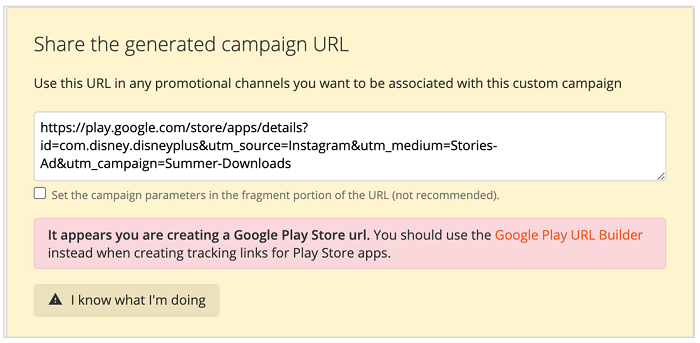
When you generate the campaign URL, Google will recognize that the link goes to Google Play and will then direct you to the Google Play URL Builder.
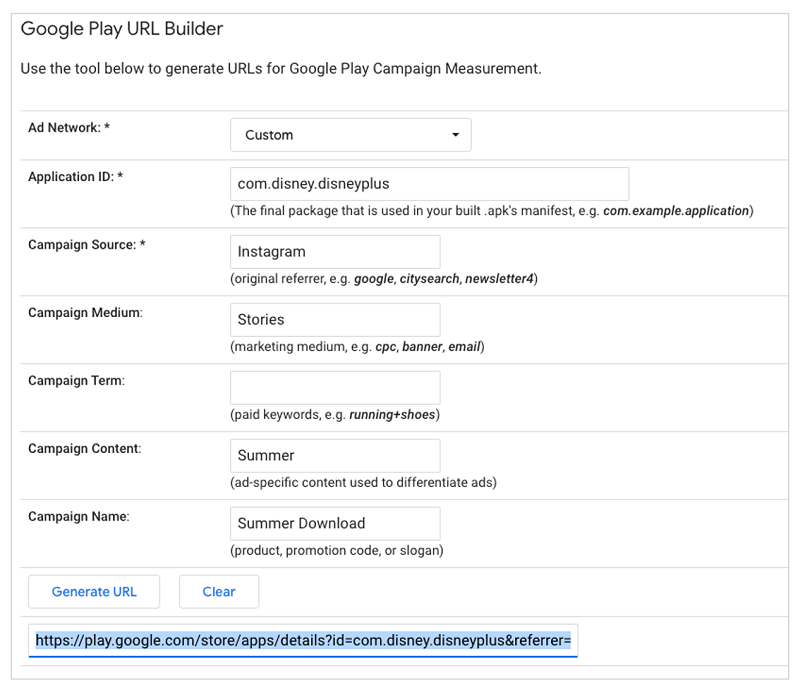
Your app store link will look something like this:
Take note of your Google Play link or add it as in item in your campaign brief. Now take both your Apple App Store and Google Play links to the URLgenius platform to create a single app store link that incudes attribution.
How to Compose a Single App Store Link
Now go to URLgenius, and take the app store links you’ve just wired up and enter one of them, either one, into the field provided on the home page. You will then see a field for the other app store link and a field for a fallback URL for desktop users.
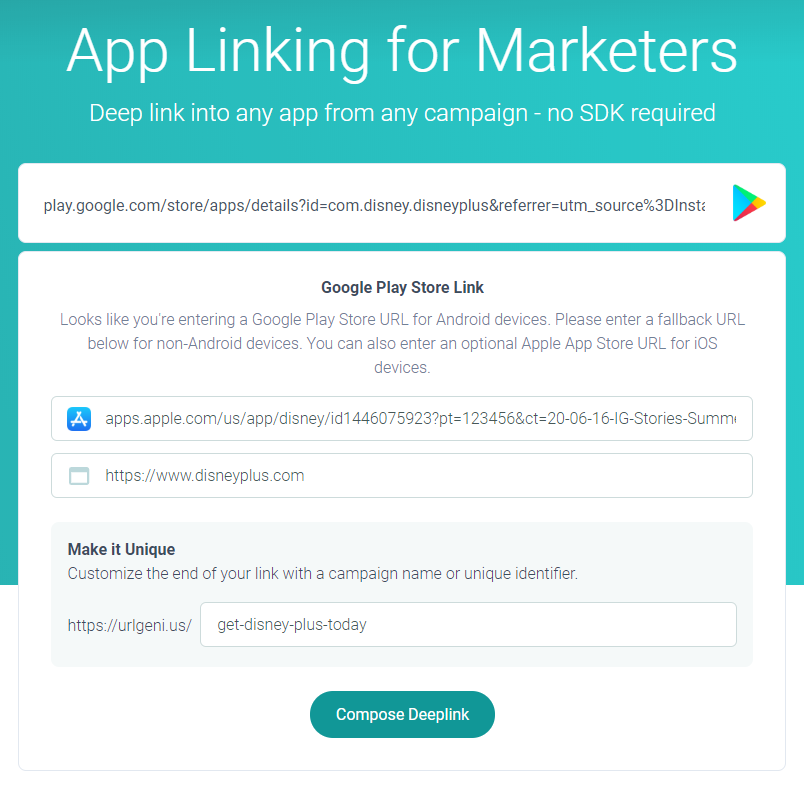
When you compose the link, you will have a single URLgenius link that will determine if the user clicked with an Android or iOS device and then take them to the right app store. The link will also have attribution analytics enabled. Add your URLgenius link to your campaign brief and tracking documentation and get ready to deploy it to increase app downloads.
More App Deep Linking Power
User acquisition campaigns are great, but what happens if a consumer already has your mobile app installed on their phone and they click on the link you just created? You need a genius deep linking solution that can recognize when an app is already installed on a mobile device and open it in those instances, and when not installed, gracefully direct new users to the app store for download.
URLgenius provides this intelligent fallback capability without the need for any SDK to be installed on your mobile app. You'll save time, development resources and maintenance time while adhering to today's strict privacy policies. The process for creating an app deep link to your brand app would be the same - just paste the regular web URL into URLgenius that you want to open in your app. If you don't see your app in the list of supported apps just request to have it added.
Deferred Deep Linking
We can +1 this link with more capabilities. Let’s say you are promoting a specific product screen within your mobile app. When a consumer clicks the URLgenius link, it opens the specific product screen within the app. If the user does not have the app installed, it directs them to the app store for download. After the app id downloaded, the ideal experience is to get them back to the same screen within the app after registration. This is called deferred deep linking. That is to say, you defer the deep linking action to a specific screen, until after the app download.
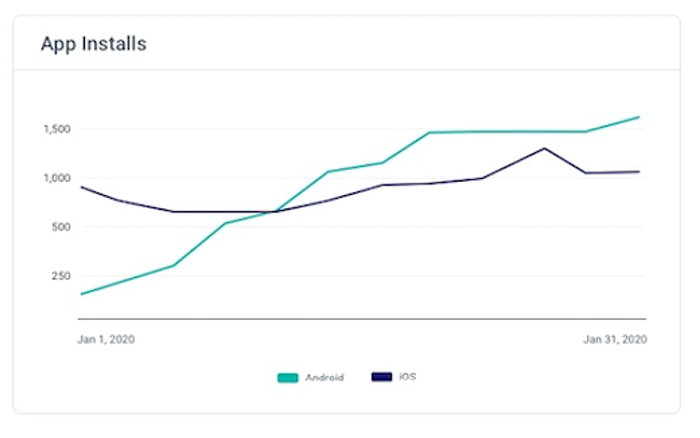
Deferred deep linking is the holy grail of mobile app promotion and app store linking. With just a small line of code to install on your mobile app, URLgenius provides you with an elegant deferred deep linking solution that gives you control over the customer experience and does not require an SDK or any significant technical resources to implement.
Marketing Channels for App Store Linking
Now that you have your app download link it’s time to promote it - everywhere! Social media advertising is a great place to start.
Facebook Ads In-App Product Campaigns 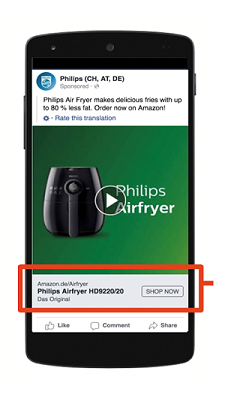
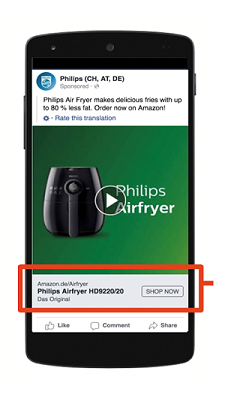
Facebook advertising is one of the most popular channels for increasing product sales. What you may not know is that the embedded browser in Facebook will prevent other apps from opening. Even if the customer has the app installed they will be sent to your website from the Facebook ad. The link behind the ad just needs to have the right deep linking capabilities. Make sure to update the product links behind your Facebook ads with URLgenius so they can open your app.
The same concept applies to third party apps like Amazon and Walmart. URLgenius can support just about any app. If you don't see the shopping app you want to link into in the list of supported apps, just ask to have it added. Try linking into category, product, or special promotional screens. If the app is configured for it, you can link into just about any screen or feature in the app.
Instagram Story App Campaigns 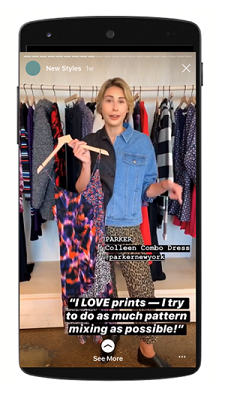
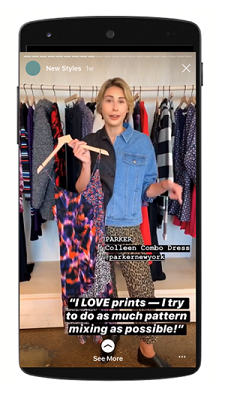
Instagram Stories provide great inventory for marketers to get their message across with swipe ups that drive app installs and engagement.
Like Facebook and Twitter, however, Instagram also has an embedded browser which is designed to keep users within their walled gardens. These are just fine and dandy in a web only world, but when it comes to app marketing they pose a challenge, unless you make use of an upstream deep linking platform that operates at the browser level, like URLgenius.
Fashion retailer Rent the Runway merchandises their mobile app by using a URLgenius link as the call-to-action in posts featuring the latest fashions in the RTR closet. The URLgenius link lets the users leave the Instagram embedded browser to open the app or go to the app store. Remember you can create links that will automatically open the app if it's installed and if not then route the user to the correct app store depending on the device.
Email Marketing App Download and Engagement Campaigns 

Email marketing is frequently referred to as the workhorse in a digital marketing operation. On a daily basis you’re driving customers to your website through this channel. It’s time to leverage this for increased app engagement and installs. Talk with your email marketing colleagues and see about getting app deep links embedded in your email templates to drive all of your numbers.
f your email system is setup for segmenting audiences by dynamically appending attribution tags, no problem, they will be appended in the same way to URLgenius deep links.
Remember that every link in your email campaign, including social links or brand links, that goes to a website instead of opening an app will result in lost engagement and sales.
Messenger & Messaging App Promotion 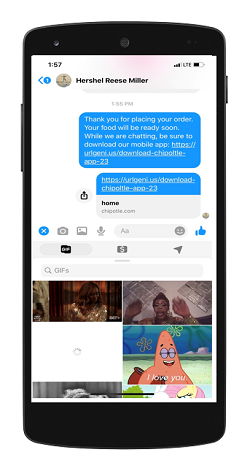
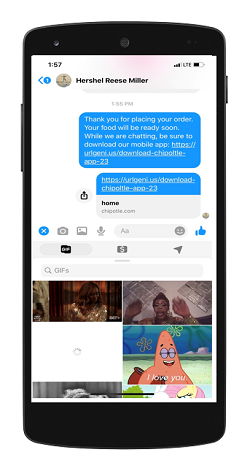
Messaging apps continue to gain popularity, now with chatbots and order functions there are even more opportunities to drive app installs and engagement. Facebook Messenger, WhatsApp and Telegram are all being used today to have smart conversations with customers and prospects.
Whether you have a bot strategy now or have one in the planning stages make sure to include your app. Using intelligent links that marketing can control will increase app downloads and app re-engagement. Never send app users back to your website from any channel and that includes messaging.
Platforms like URLgenius will give you control over where to send the customer if the messaging app is not installed. For example, you may want to send them to a special landing page about customer service options.
SMS App Install Campaigns 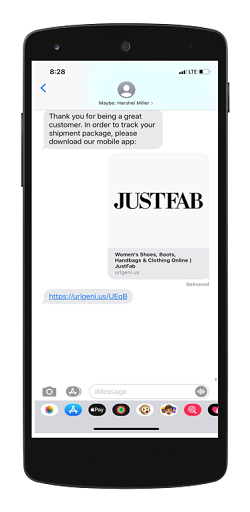
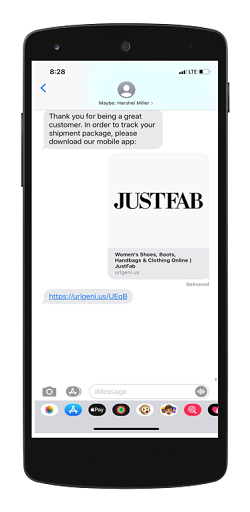
Despite the popularity of messaging apps, SMS messaging is still a widely used communications channel that marketers often tap into. You can easily let your marketing team create app deep links for use in SMS campaigns. Remember you don't need technical resources to create deep links to drop into a campaign and you have control over the fallback for when the app is not installed.
Any mobile channel where you have permission to communicate with your customers, such as SMS, should be used to acquire more app users and engagement. Provide consumers with incentives, enhanced customer service and package tracking in exchange for app installs.
Another benefit of letting your marketing team or agency create app deep links for SMS or any channel is that they have control over the link. So if the campaign needs to be paused or the fallback needs to be changed, that can be done at anytime without requesting technical help. Platforms like URLgenius also provide quick stats including clicks, app-opens, referring URL and geo.
Physical QR Codes for App Marketing
QR codes enable you to weave a physical web of links. When you compose a deep link with URLgenius, you automatically create a customized, branded QR code which you can download from the settings page for the link.
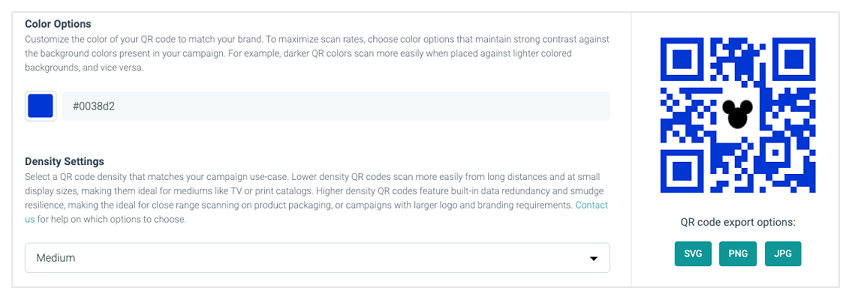
Just like traditional link building strategies, you’ll want to deploy broad QR Code campaigns that cover the physical and digital scanning channels you have access to, including:
- Product Packaging
- Point of Sale Displays
- Direct Mail Campaigns
- Contactless Menus
- TV Ads
- Table Top Tents
- Business Cards
- Decals
- Standing Banners
- Digital Signage
Make sure you get a brand optimized QR Code generator like URLgenius that can tailor the code density based on where you are placing the codes.
If you have any questions on how to get app store linking up and running for your organization, please feel free to contact our solution advisor team.
Happy Mobile Marketing!
If you found this content helpful, check out some of our other popular how-to posts:
- How to Generate a Single QR Code to Download an App from iOS App Store and Google Play
- Smarter App Install Banners: A Radically Easy Approach To Grow Organic App Installs
- How to Generate Links to Open Mobile Apps from Snapchat Ads and Stories
- How to Generate Links to Open Mobile Apps from YouTube Ads and Videos
- How To Generate Links to Open Mobile Apps from TikTok Ads and Profiles
- How to Generate Mobile App Links for Instagram Ads, Stories, and Profiles That Directly Open Your App
- How To Generate Links to Open Mobile Apps from Facebook Advertising
- How To Track App Downloads and Engagement with App Deep Links and Google Analytics UTM Tags
- How To Set Up Paid Search Campaigns with App Deep Linking
- iOS 14: Shift Focus to Organic App Install Strategies While You Have Time
- Smart App Banners for Mobile Websites
- How to Generate One Link to Both App Stores to Grow App Installs and Attribution Data
- JibJab Increases App Downloads
- 3 Ways to Optimize URL Schemes to Maximize App Deep Linking Opportunities
- How to Generate a Custom QR Code to Open an App
- How to Generate QR Codes to Open the MyChart App
